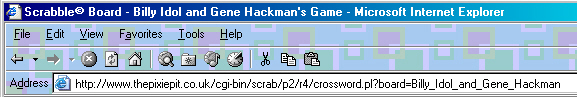|
If
your e-mail program does not support embedded links, (URL's), by
that we mean. Double clicking on the link will not open your
game, then please copy and paste the ENTIRE link to your game
into the address bar of your Web Browser, then hit Go or your
Enter/Return key. See example below, please make sure there are no
breaks in the URL. If you do not do this correctly, you
will not open your game. All game links, (URL's),
always end with the last player's name, as shown in the example
below.
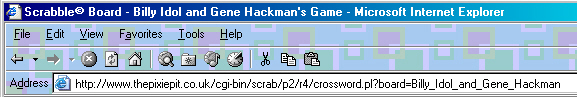
It's easy to set up a new game here, all you need
is someone to play the game with.
There are plenty of willing players to be found in our Guestbook
here:-
https://thepixiepit.co.uk/cgi-bin/scrabgb/igb.cgi?q=view
Or our Scrabble© Players Facebook
Group here:-
https://www.facebook.com/groups/3222880544
Now
go here:-
https://thepixiepit.co.uk/
This
is our Home Page, click on whichever player room you want for either 2, 3, or a 4 player game. Once inside you will see the Game Room
Click To Enter, just click on which one you prefer.
Click
on whichever game room you fancy. This opens that particular
room. Near the top and to your left, you will see
SET-UP A NEW GAME at the top of the list of games in that room. Click on this, this opens the page you create your new game on. You must fill in all the fields, and
make sure all addresses are correct, else the players will not receive their game
invites. When you've done this, click on Set-Up Game. All players receive the new game invite, this is because some players do not want to be player 1. So if you were player 2, player 1 must have a means of knowing about this game! You now have to open your mail for your game invite.
Open your game invite,
if it is your turn , click on the link to your game. On the
Login page, type in your verification code in the Login field, and click on the Login button. You will be asked to change it to a preferred password, once and only once for any new game.
When you have done that, click on Confirm, then Start Game. You are now on your game board page. All first words must pass through the
centre square. To play a word, place your cursor in one of the small white fields, and type in a letter from your tray, using your keyboard. Do this until you have formed your word.
You can use your keyboards arrow keys, to move to the next form
field, up or down. All you need do now is click on Post My Play. You may send an optional message if you wish, that's the large white field above the Post My Play button.
That's all it is.
Admin
Back
to the top
|